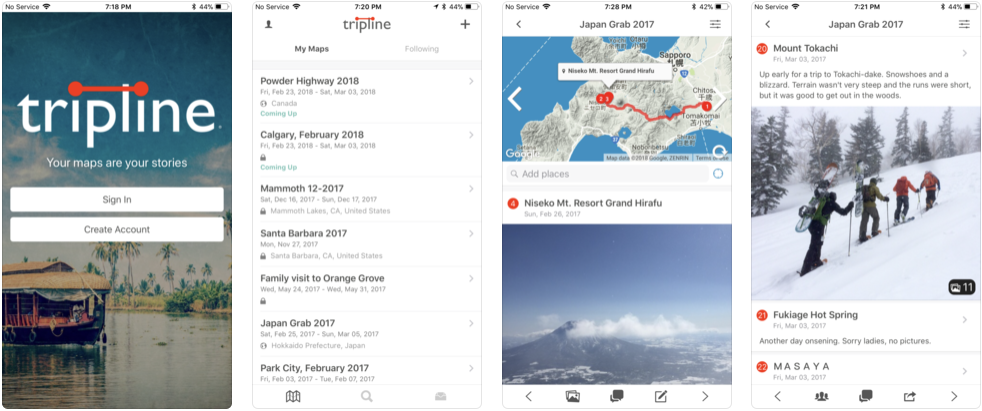Hi folks. Byron here with an overview of our new release that we launched on Saturday, April 19. No doubt you’ve noticed quite a few changes to the layout of the site and mobile apps, but there’s a lot more that we updated behind the scenes. Here’s an overview, starting with the most visible changes:
New layout for trips with banner images too!
Based on a lot of user feedback, we changed the trip page to a side-by-side layout and added the ability for creators to upload banner images. The new layout means you can scroll through your list of places and the map will stay visible. You can also click on the point numbers to zoom to a particular place in the map.
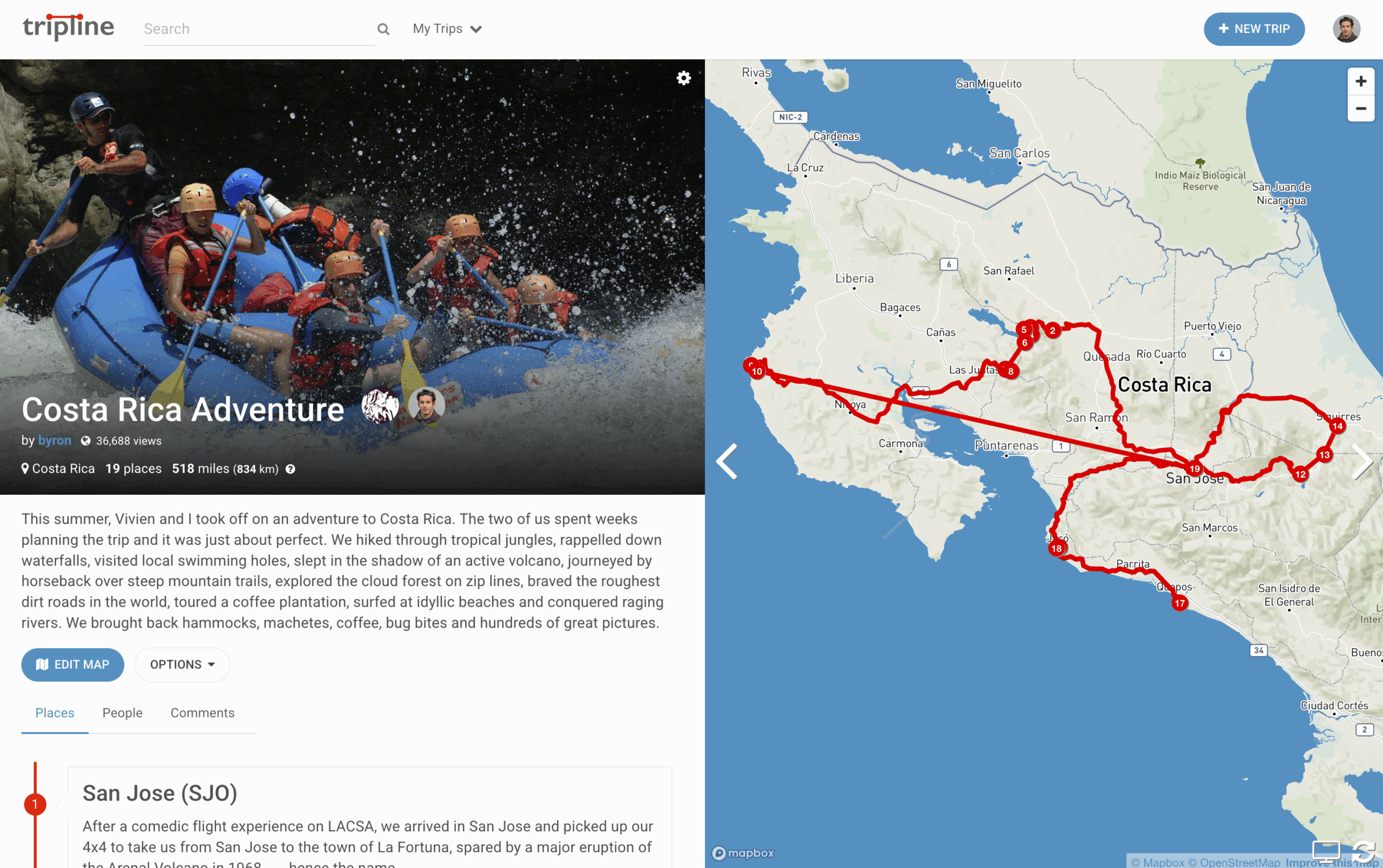
To upload a banner image, click the gear icon to edit trip settings and choose a file to upload. We think 16:9 images work best, but any shape will cover the banner area. Ideally, the subject you want to be visible should be in the center of the image.
Also, banner images will automatically become your trip thumbnails.
Easy drag & drop photo reordering
It’s now super simple to reorder your photos (or move to a different waypoint). Head over to this post to see it in action.
True travel distances with duration estimates
We’ve added true distance calculations for all routes, and estimated durations for driving, transit, walking and bicycling routes. Distances will be added for all new trips, and you can edit your old trips to set distances for each path by clicking on the line in the map editor and choosing a travel mode. For more detail on how it works, check out this post.
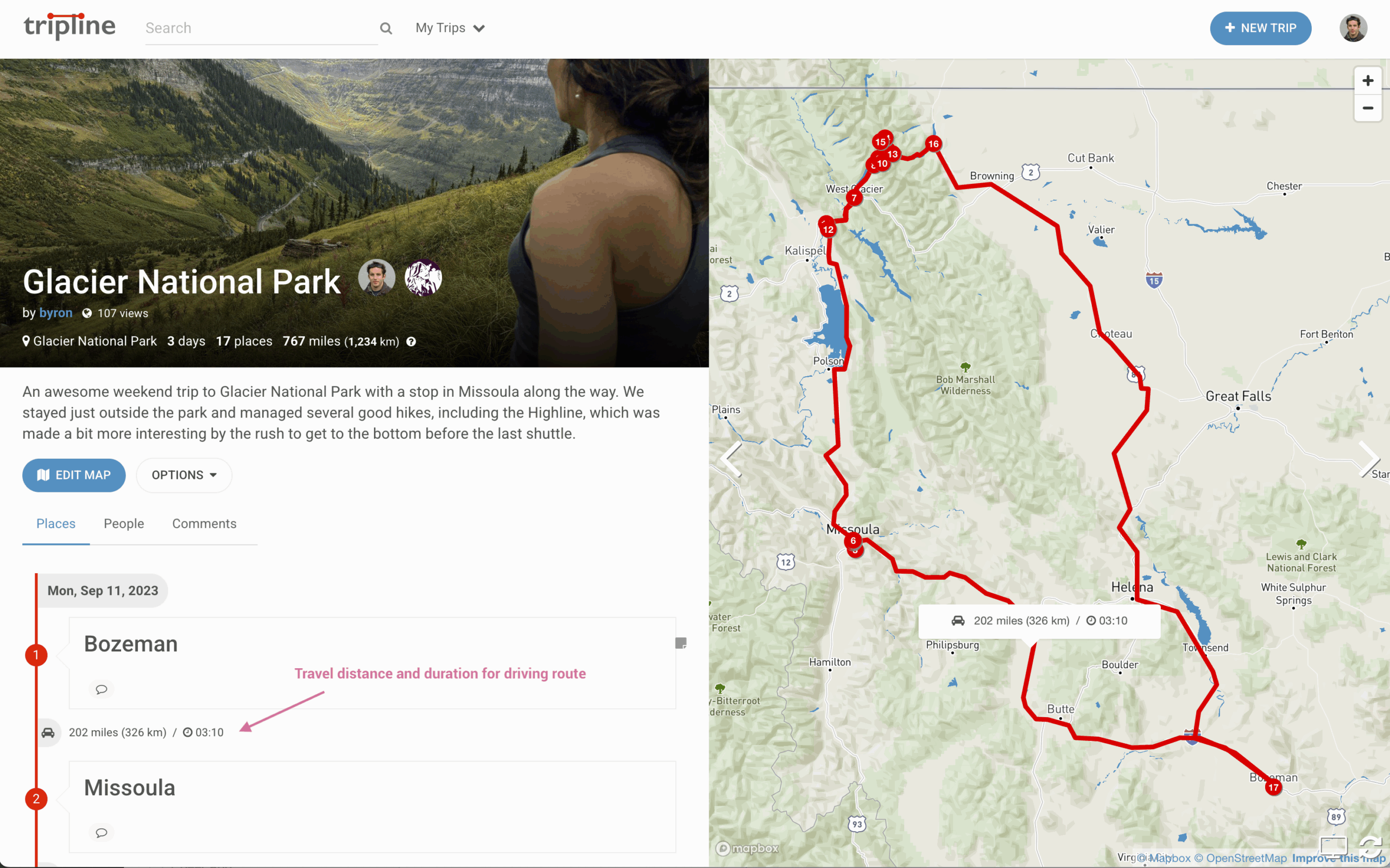
The overall trip distance is a sum of the individual route distances, so it will reflect all of your changes instantly.
Improved custom path creation
We updated the custom path feature to be easier to use and allow more accurate path creation. Here’s the new interface:
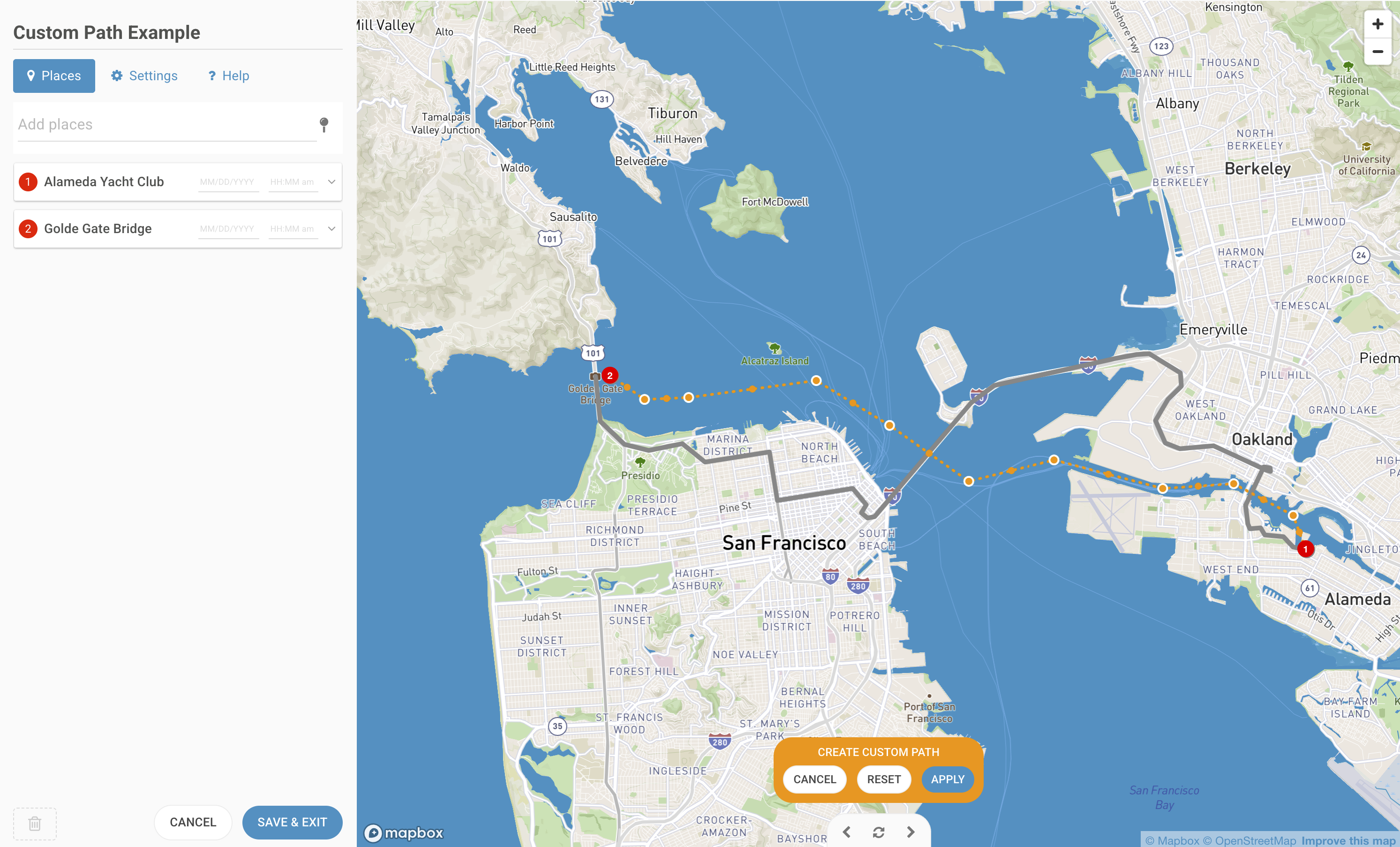
Support for emojis in most places 👍
We now support emojis in most places where you can enter text. This includes the following:
- User bios
- Trip descriptions
- Place titles
- Place descriptions/stories
- Comments
For technical reasons, we don’t allow emojis in trip titles. We know you want them, but we had to draw the line somewhere. : |
New maps platform
We updated our core mapping system to Mapbox GL, which is a significant upgrade. Even though things look pretty much the same (for now), Mapbox GL has many more features and much better performance. This is a new foundation for us to offer more advanced customization options in the future.
New verifications system
We added a new system to handle email verifications, password resets and invitations. Part of this is requiring all users to verify their email addresses in order to create new maps. We know it’s a bit of a pain, but it’s important for us to maintain platform integrity and something we should have done a while ago.
This new system also makes it much easier for you to invite people to join your trips by email. Now, all they have to do is click on an invitation link.
To read more about how it works, check out this post.
Google Sign In
You can now connect your account to Google and use Google Sign In to log in to Tripline. If you already have a Tripline account, go to https://www.tripline.net/myaccount and choose Google [Sign In] to link your account. You’ll then be able to sign in with Google any time.
Infrastructure improvements & bug fixes
We made a bunch of updates to the Tripline infrastructure and fixed a lot of bugs. We’re going to be making quite a few updates to the product this year, so we spent some time getting some of the older parts of our infrastructure up to date
More on the way
We’re already hard at work on more enhancements, so stay tuned over the coming months. Some of the things that are high on our list are:
- KML/GPX track imports
- Automatic trips from photos
- Enhanced user profiles
- More map style options
- Completely redesigned mobile apps
- Easier options for removing ads/previews
If there’s something you’d like to see on this list, or if you have any questions, please send an email to support@tripline.net and let us know.