Just today, we released a new version of the Tripline iPhone/iPad app that supports photo uploads when you check in or update a waypoint. You’ll need to update the app on your phone, so head over to the App Store and update to Tripline Version 1.2
Here’s how it works:
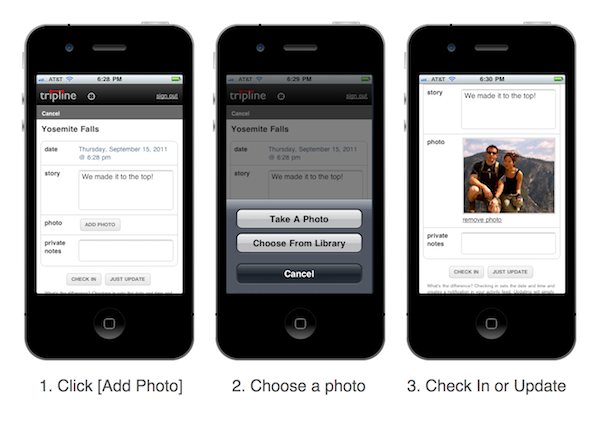
- Adding a photo to your map on the iPhone
Detailed steps:
- Open the Tripline app (make sure you’ve updated to version 1.2)
- Go to a place in one of your maps, or add a new place
- On the screen where you enter your story, click the [Add Photo] button
- Take a new photo with your camera or choose a photo from your library
- Your selected photo will display on the checkin screen
- Click [Check In] or [Just Update] and the photo will be uploaded and added to your map
A few notes:
- If you want to add multiple photos, we suggest that you check in with the first photo and then update the waypoint and add additional photos, one by one. That way, you’ll only create one notification in your feed.
- If you have configured your account to post checkins to Facebook, your Facebook notification will get a photo thumbnail (see image below). Remember that we only post notifications to Facebook if you’ve checked the option on your settings page AND the map you’re checking in on is set to Visibility: Public or Visibility: Friends.
- If you’ve connected your Tripline account to a Facebook Fan Page, the checkin notification will got to the Fan Page wall and not your personal Facebook wall.
- If you’re connected to Twitter, we’ll post a checkin notification (only for public maps) just like before. We’re not yet including the photo in the tweet.
- We’re not displaying the photos you’ve uploaded in the mobile app yet (sorry), so you’ll need to go to the map page on the Tripline site to see your uploaded photos.
Here’s how the results look:

Pretty exciting! We still have a lot more work to do on the mobile app, but this was a big one so we hope you enjoy it. We also made some design updates to the main site and fixed a bunch of bugs.
As always, we’d love to hear from you, so send an email to support@tripline.net if you have any problems.
– Byron