We’re starting off 2012 by adding some great new features to Tripline.
Instagram Import
Now you can connect your Instagram account to Tripline and import your photos to automatically create maps. It’s another great way to tell your stories.
Click [Create A New Map] and

then click [Create A Map Of My Photos]
We’ll load the 20 most recent photos from your Instagram feed. You can click [+] load more at the bottom of the list to add additional photos. There’s no limit.
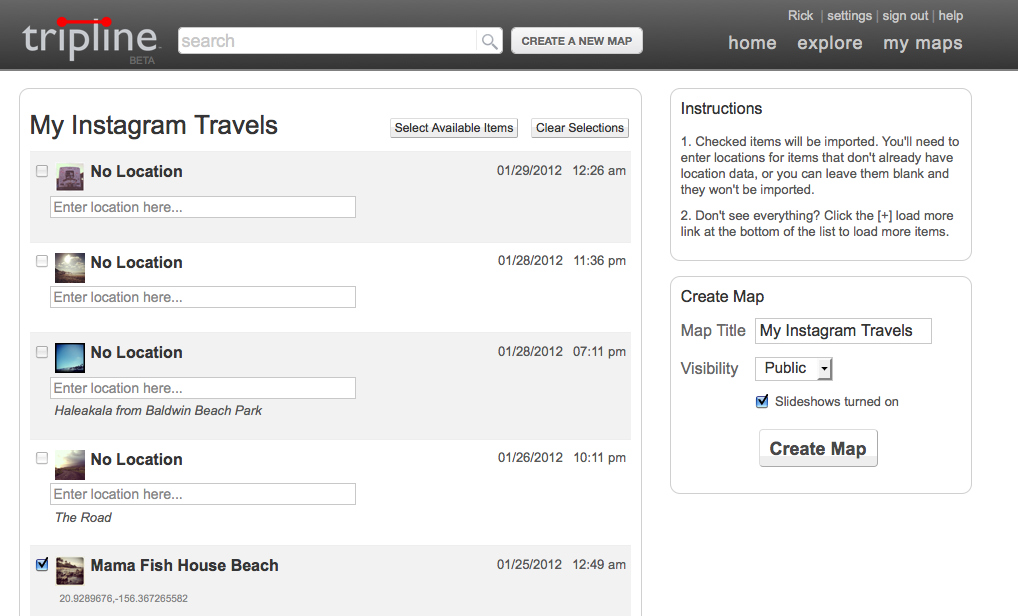
Only checked items will be imported. For unchecked items that don’t have location data use the search box to type in, select and add a location. If left unchecked the images will not be added the map.
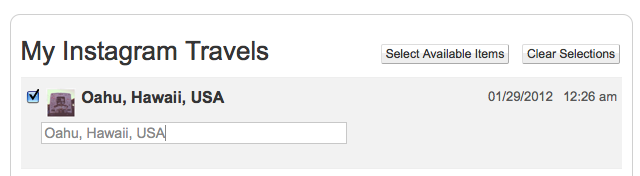
You can also add Instagram photos to existing maps. On the map page, click on the camera icon next to each waypoint and choose the Instagram tab.
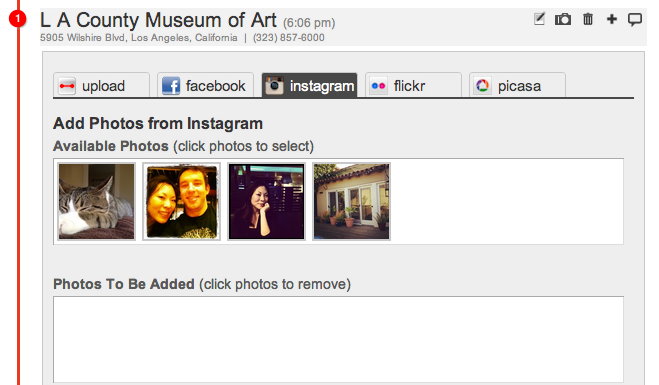
Foursquare Photos
You’ve been requesting this feature for a while and we’ve been listening! This release includes the ability to include your Foursquare pictures when you create a map from checkins.
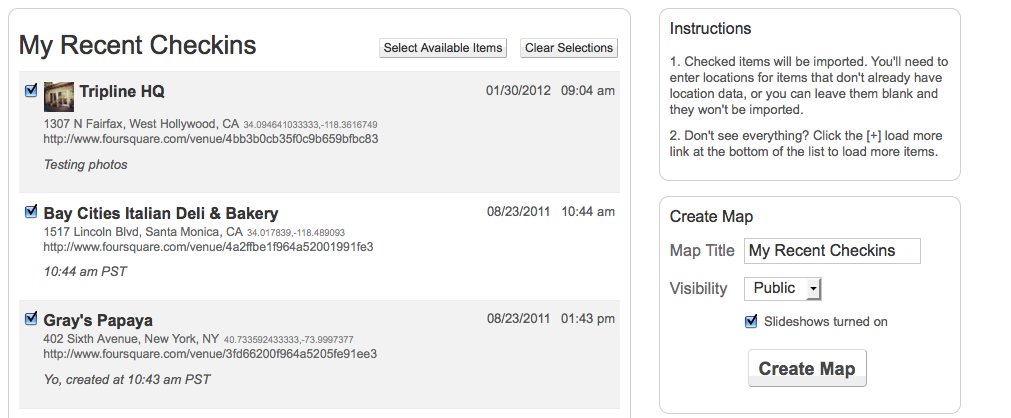 .
.
iPhone/iPad App & Mobile Site
- Now you can view a gallery of your photos in your maps right on your phone! Photo upload is still limited to the iPhone/iPad app, but photo display is available on all devices.
- You can now read and create comments on the mobile site and iPhone/iPad app. Remember, comments can be on the trip itself, or each individual waypoint.


Performance Improvements
- Improved Map Player Loading Time: We noticed map loading times were a bit slow when the maps had a lot of points and pictures. So, we did some work and now you don’t have to watch the spinning wheel for longer than a second or two.
Thanks a lot for being a part of Tripline. As always, if you need help with something, please email us: support@tripline.net