Hi folks. We just released two cool new features today: sign in using your email address and an embeddable place list for your maps.
Sign in with your email address
We noticed in our analytics that quite a few people were using the “I forgot my username” link when signing in, so we now allow you to log in using your email address OR your username. It’s pretty simple: just enter the email address on your Tripline account instead of your Tripline username in the first field on the sign in form.

Embeddable place lists
You can now embed the list of places from any of your public maps on your blog or website. You can choose to embed the map player as well if you want. Just click the [Share] button on the map page and grab the Place List embed code.
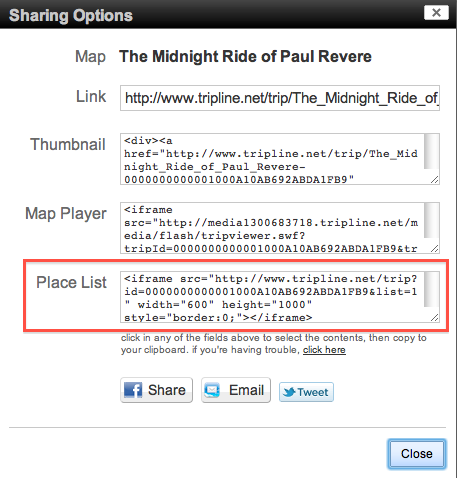
A few things to note:
- We set the default width of the Place List iframe to 600px. This is to accomodate photo display. You can set the width narrower if you choose, but when viewers open up photos in the list, the photos will appear cropped. If you don’t have photos, there’s nothing to worry about.
- The default height of the iframe is 1000px. One of the annoying things about iframes is that there’s no reliable way to automatically determine the height, so if your list is longer than 1000px, you’ll get scroll bars. You can always adjust the height of the iframe manually.
- The photoviewer is anchored to the left side of the frame (as opposed to being centered). This makes the viewing experience a bit weird when you have different sized photos, but we had to do it this way to ensure the viewer was on the screen, especially if you’ve scrolled down to a place lower in the list. Not perfect, but still pretty good.
Here’s an example from the Midnight Ride of Paul Revere:
Pretty cool huh? We hope you enjoy these updates. As usual, send an email to support@tripline.net if you have any questions.
– Byron